You’ve heard it before, you’ve seen it before, and
you’ve most likely experienced it yourself before: technology integration frustration.
Change is not easy. When we talk about change, especially technology changes
that take us into the wide world of the unknown, things can quickly become even
more complicated.
Technology integration in schools is particularly important because kids are really branching out and utilizing
technology at a much higher rate than ever before. Part of teaching
and helping students to safely and appropriately use technology is recognizing
that it’s happening all around us.
Here are 10 tips to help you and your colleagues
avoid technology integration frustration.
1. Establish a
focus and a purpose.
One of the biggest issues plaguing education is the overabundance of
initiatives in which participants don’t see a clear and obvious connection.
Before moving ahead with a technology integration plan, help paint the full picture
by presenting teachers with the purpose and the overall justification of the
movement.
2. Bring the goods. There is nothing more
frustrating than discussing the need for increased, integrated technology if
there’s no technology available. Despite ever-shrinking budgets and more and
more financial demands, ensure that technology is available for educators and students
to use before you begin the discussion. To
account for limited budgets, many districts are utilizing a
hybrid model which provides a limited number of devices while also encouraging
students to bring their own personal devices (BYOD). If you are encouraging
students to bring their own devices, be sure to set some ground rules and
guidelines for students, staff and parents.
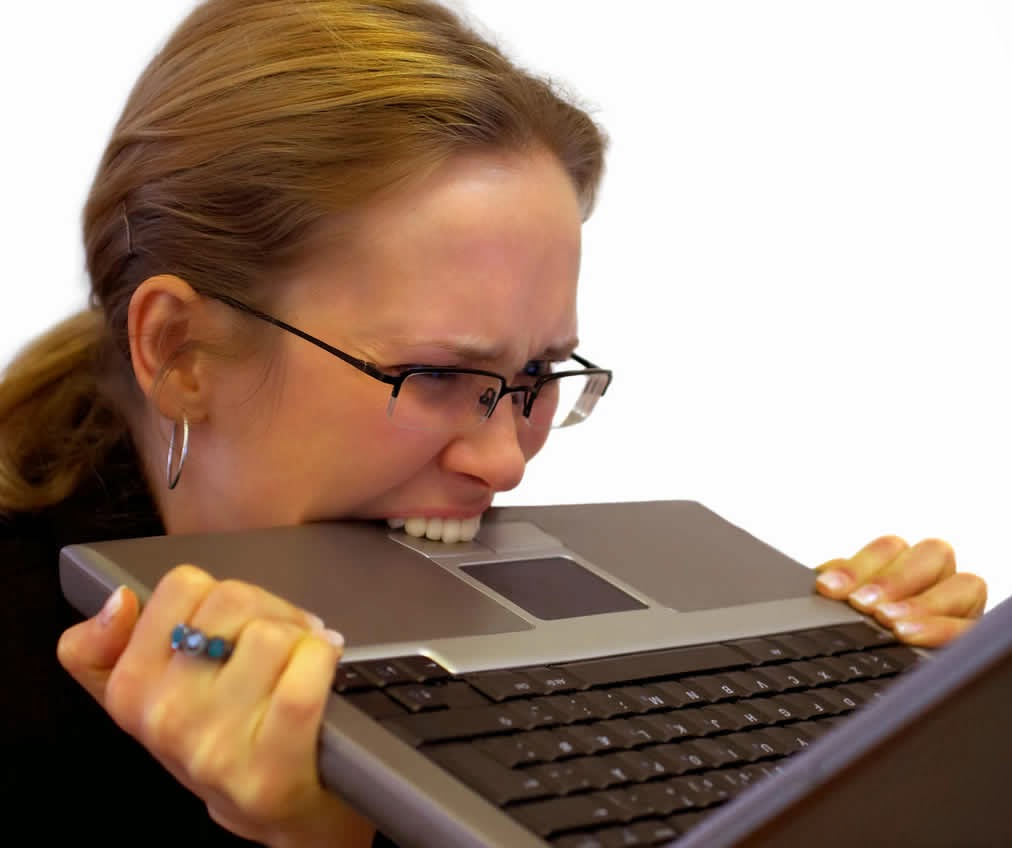 |
| http://goo.gl/Llmxpa |
3. Make sure your
infrastructure is in place and has demonstrated, sustained reliability. It’s absolutely critical that schools have the proper networking capabilities and infrastructure in
place prior to moving ahead with any kind of major technology integration
initiative. When educators and students are looking to access the Internet,
they need a reliable and robust system that makes access second-nature and
easy.
4. Have a serious
conversation about Internet filtering and technology access. Teaching digital citizenship and
proper internet safety are crucial pieces when it comes to
the technology access conversation. Too often though, districts and schools
have a divide between those who safeguard the network and overall system and
those who are most often using the network and system. Collaboratively with
colleagues, students, and community members, establish a set of guidelines and
expectations that involve integrating digital literacy and citizenship into your curricula. Involve your
technology department in this process, ensuring alignment between the overall
integrity of the network while also allowing for trust, openness, and effective
utilization of the network by educators and students.
5. Differentiate,
customize, and personalize the process for staff. In order for this technology
revolution to start and be effective, you must have an idea of your staff
members’ technology knowledge and background. Take time to both formally and
informally ask questions. This will help you when it comes to knowing where to
start, as well as what information could be skipped over and/or re-emphasized.
6. Help make
technology and social media applicable to content. When someone asks, “How does
this work for me in my class?,” you need to have an answer. Put yourself in the
educator’s shoes and consider how these new tools can have a positive effect on the classroom. Provide your colleagues with lists of other people both
in and out of the district who may be teaching the same or similar classes. Your
fellow educators will only take part in the revolution if they see how
technology and social media integration can help them or their students.
7. Do not drown
your staff members with too much, too quickly. Don’t forget that our colleagues
are learning, just as our students are. You can’t, and shouldn’t, give them too
much to bite off at one time. Take it slowly by presenting one or two concepts
at a time, allowing your fellow educators a better chance to fully grasp the
topics before moving on to new ones. Make sure you don’t create a room full of brains
that have shut down due to stress and confusion.
8. Support and
encourage your shining stars.
As the year progresses, a few “shining stars” will begin to emerge. These
educators need to be encouraged and supported, because they are taking a risk
by trying something new. Allow them to discover and explore, but also keep them
in close contact. Be there to help if they start to struggle and want help. It
is essential that they have your support and guidance.
9. Don’t make it
just about the technology.
This point needs to be made clear from the very beginning: Technology is just another tool in the educator’s tool belt. Technology is a means to provide additional opportunities
to enhance the overall impact of the lesson and/or activity. Using the SAMR
(Substitution, Augmentation, Modification and Redefinition) model is an
excellent strategy to get the point across that technology can redefine and
completely change the types of activities you can do with students.
10. Prepare and
acknowledge the implementation dip.
Growth will be fast at first, but then there will be a collapse. There will be disappointment
that something didn’t work out as planned, and there will be frustration when
the students don’t respond how we thought they would. This is all a natural part
of the change process. Be sure to remind folks frequently that there will be
bumps and setbacks. However, a strategic approach to technology integration
will enable us to better prepare students for success in the future,
and that’s what it’s all about.